Printing Preparer Signatures on Returns
IRS Notice 2004-54 permits preparers to use software to print the preparer signature on tax returns. Many states have adopted the same rule. Check with your state's Department of Revenue for details.
To automatically have a preparer/ERO name appear in the Preparer's signature block on tax returns:
- Click the Tools menu; then, select Preparer/ERO Manager.
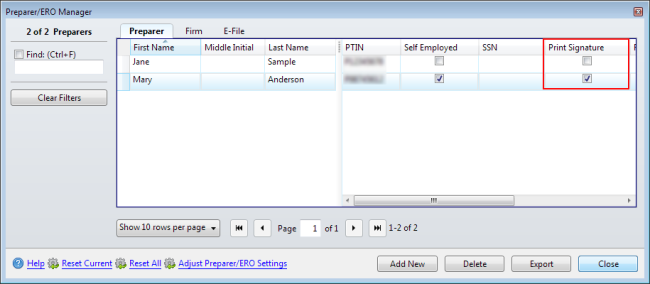
Preparer/ERO Manager
- On the Preparer tab, select the Print Signature check box.
- Click Close.
If you prepared returns prior to selecting this option, you will have to re-enter the preparer/ERO on the return. See Inserting Preparer/ERO Information.